Computerized Maintenance Management System
Computerized Maintenance Management System
A computerized maintenance management system (CMMS) is designed to make the lives of maintenance professionals easier by keeping records, scheduling maintenance, and tracking work orders. Move maintenance teams away from panic fixes towards pre-planned, preventive maintenance. Help the maintenance team do more with limited resources. Bring in more clients by helping with certifications and audits. Build a culture of accountability, where work is tracked correctly and people take responsibility for their jobs.
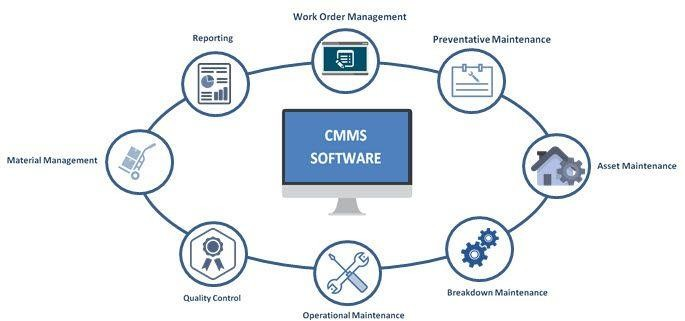
The best way to move away from this kind of reactive maintenance is to work towards a preventive maintenance approach— focusing on fixing a machine before it breaks, rather than scrambling to fix it after. A CMMS is a much more advanced and reliable system than keeping track of maintenance in a paper calendar, or by scheduling tasks in Microsoft Outlook. You can set time-, or meter reading -based notifications in your CMMS, so you always know what’s coming up. The CMMS lets technicians log a problem as soon as they spot it. For example, if someone in your facility notices that a machine is making a weird noise they can log it immediately. This lets your team diagnose the problem and repair the machine before it actually breaks down.
The benefits of maintenance management software are vast, from cutting maintenance costs to increasing workplace efficiencies to adding transparency and organization to your entire department. Although many businesses understand the benefits of such software, acquiring the right software can be tricky. They must ensure that the correct mix of features, functionality, user friendliness and support services are available. Even trickier than acquiring software is the task of fully understanding its ins and outs and making sure you’re getting the most out of your solution.
Reduce paperwork
Technicians spend a lot of time dealing with paperwork— writing up reports, finding missing work requests, and searching for old records, service warranties, and schematics. Over time, these activities can seriously chip away at the time they actually spend working. A CMMS keeps all this information in a single, searchable database, which makes finding it much easier. By decreasing the time your team spends on paperwork, you increase the time spent maintaining assets.
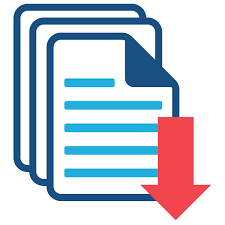

Prioritize work
Face it—you don’t always have the resources to get 100% of the work done. Instead, you’re forced to focus your energy on the most critical repairs and maintenance. A CMMS gives the maintenance manager a central view of all upcoming work orders and in-progress jobs, so they can figure out what their biggest priorities are.
Industry certification
A CMMS keeps a central database of assets and procedures, and helps systems run efficiently, thereby lowering emissions and operating costs. This can go a long way towards making your business eligible for ISO or LEED certification.


Raise ticket easily
This module is used to view the allotted and closed ticket. From this section admin also view the all the information of the tickets from the Help Desk option.
Work Order Management
Easily reschedule and reassign work orders, Notify team members of new work orders via automatic emails and printing and Streamline work order closure with step-by-step instructions.

Mobile Access
Access maintenance data anytime, anywhere from internet-connected smart phones, tablets, and laptops. Access and update data from the field. Instantly communicate new work assignment with team members. A patented mobile implementation app to add equipment, parts, technical and vendor data instantly, reducing set up time by months.

Asset Management
Store all equipment information in one place. Get a bird’s- eye-view of all your assets and the relationships between them. Monitor asset performance with a variety of built in and customizable reports.


Service Requests
Create, view, update, and withdraw service requests from internet- connected smartphones, tablets, and laptops. Attach images or other files to provide additional details. Customize the request form and add company branding to the interface. Automate notifications to keep requesters informed of a request’s status at each stage.
INVENTORY MANAGEMENT
Inventory Management is the advance feature of Computerized Maintenance Management System Application, which can inward new item to the employee in just a single click. Also ability to track the stock of inventory and display real-time data in the dashboard. Stock consumption is given to see how much item or asset is consumption. By powerful search option stock consumption can be search by entering the ticket id and plant name. Inward new item to the record with easy and simple input form Easily return the item by selecting the issue id and option also given to put any remark. Ability to show the stock in inventory by item code and inventory Features given to show the stock consumption by ticket id, by plant, by date. And also download all the data in multiple format.
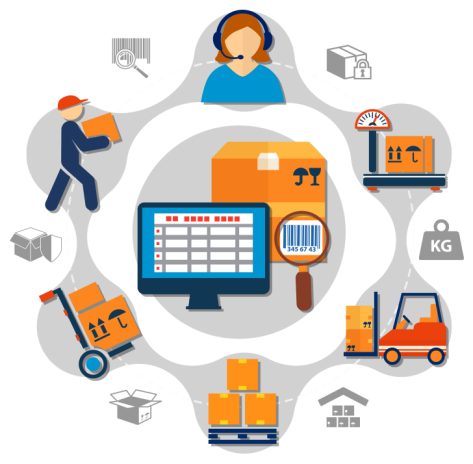

Preventive Maintenance
Customize the maintenance schedule to meet your unique needs. Automate day-to-day and week-to- week maintenance scheduling. Leverage the maintenance calendar and report to balance employee workload. Service Requests Create, view, update, and withdraw service requests from internet-connected smartphones, tablets, and laptops. Attach images or other files to provide additional details. Customize the request form and add company branding to the interface. Automate notifications to keep requesters informed of a request’s status at each stage.
Employee Tracker
Time is valuable, focus more on growing business instead of making sure work is getting done with Computerized Maintenance Management System Application. Computerized Maintenance Management System give features in which employee work can be tracked. Easy to track time, IP address, date and measure the activity level of the employee.


Reporting & Decision Making Analytics
Computerized Maintenance Management System Application give a perfect and real-time reporting and decision making analytics, gives visibility into the life- cycle of an asset. Easily track the employee life cycle and down load there cord in multiple format. Track the Plant lifecycle, which help to track all the Ticket ID generated on that plant. Maintenance TeamLifecycle, track all the Ticket status and also view the ticket id in depth.
Audits
Has your company ever been audited? This can happen after a serious breakdown or accident, or if another organization is eyeing you for acquisition. A good CMMS makes the audit process much less painful by keeping a permanent, unchangeable record of maintenance and repair activities on all machines.

Functionality
Separate from the actual features that a maintenance software has to offer are its Functionality and architecture. When you buy a car the sound system, heated seats, and back up camera are features, whereas the cars’ transmission and the way it drives is its function. Software function describes its navigation and structure. This is the part where many buyers have trouble. Often the barrier stems from resistance to automated processes or not feeling tech savvy enough to make an accurate decision about software. Some buyers turn to the expertise of their IT departments while others simply give up the search and go back to manual methods for the time being. Become confident in your abilities by knowing the right things to look for. By ranking the degree of importance for each of the four items below, you will have a better understanding of the functionality that you’re looking to get out of a system.
User friendliness
This is the degree of how simple, clean, and easy to use the software is Perhaps it shows through simple software navigation, big buttons, and few but simple software features. You want it to be as simple as possible to add users, equipment, and assets to the backend of your system. You also need to ensure that all users at different technical levels can use the system. If the degree of software difficultly is too high, users will not take well to the software implementation and high resistance is probable. This is a primary software pitfall so take the time to evaluate the user friendliness of any software you are investigating.

Web based vs Installed
The primary difference between these two systems is where they are hosted. Web-based systems are hosted by your software provider on servers that they manage. It is deployed to users via internet connection, with subscription-based service being a primary payment method. In comparison, installed systems are hosted on internal company servers and managed or controlled by the company themselves. There is a lot of literature on the benefits and drawbacks of each type of system.
Customizability
How much control do you need to have over the look of your software? Do you want to create and customize each field on a page or use a more standard template? What is the degree of customizability that you would like? Is it important for your unique brand identity (colors, logo, and company images) to be incorporated into your account? Being able to customize your work order forms, account look, reports, etc. may be very important for a business, however be prepared for the work involved to set up a fully customized system. You may want to allocate more money for setup services so you won’t be tasked with doing all the heavy lifting yourself. In addition to this, it’s easy to get lost in customization. Being able to manipulate all aspects of your software can get overwhelming and may cause you to deviate from your original software objectives.


Scalability
Scalability is the degree to which the software can grow with your business as you add more facilities, buildings, assets and other departments to be tracked. Most software can be extended to additional areas of your business but have higher fees as you track more assets and equipment.Make sure you understand the cost and time it takes to grow your software.
